
Finally, I am given chance to review the Sony Xperia Z Ultra. I mentioned before during the Z Ultra launch, if I would use big size phone, to be exact more than 5 inch, it will be one and only Sony Xperia Z Ultra. Why? I wouldn't mind hold a beautiful phone which is thin but also heavy in the same time. It is definitely feel solid.

Before I going further review, here quick key specification of Sony Xperia Z Ultra
- 6.44" with 1080p resolution, Triluminos screen with X-Reality Engine
- 2.2GHz quad-core Snapdragon 800 Krait 400
- Adreno 330 GPU
- 2GB RAM
- 16GB internal memory with microSD slot
- 8-megapixel back facing camera with Exmor RS sensor
- 2-megapixel front facing camera
- IP 58
- 3,000mAh
- Android 4.2.2 Jelly Bean
Design & Built Quality
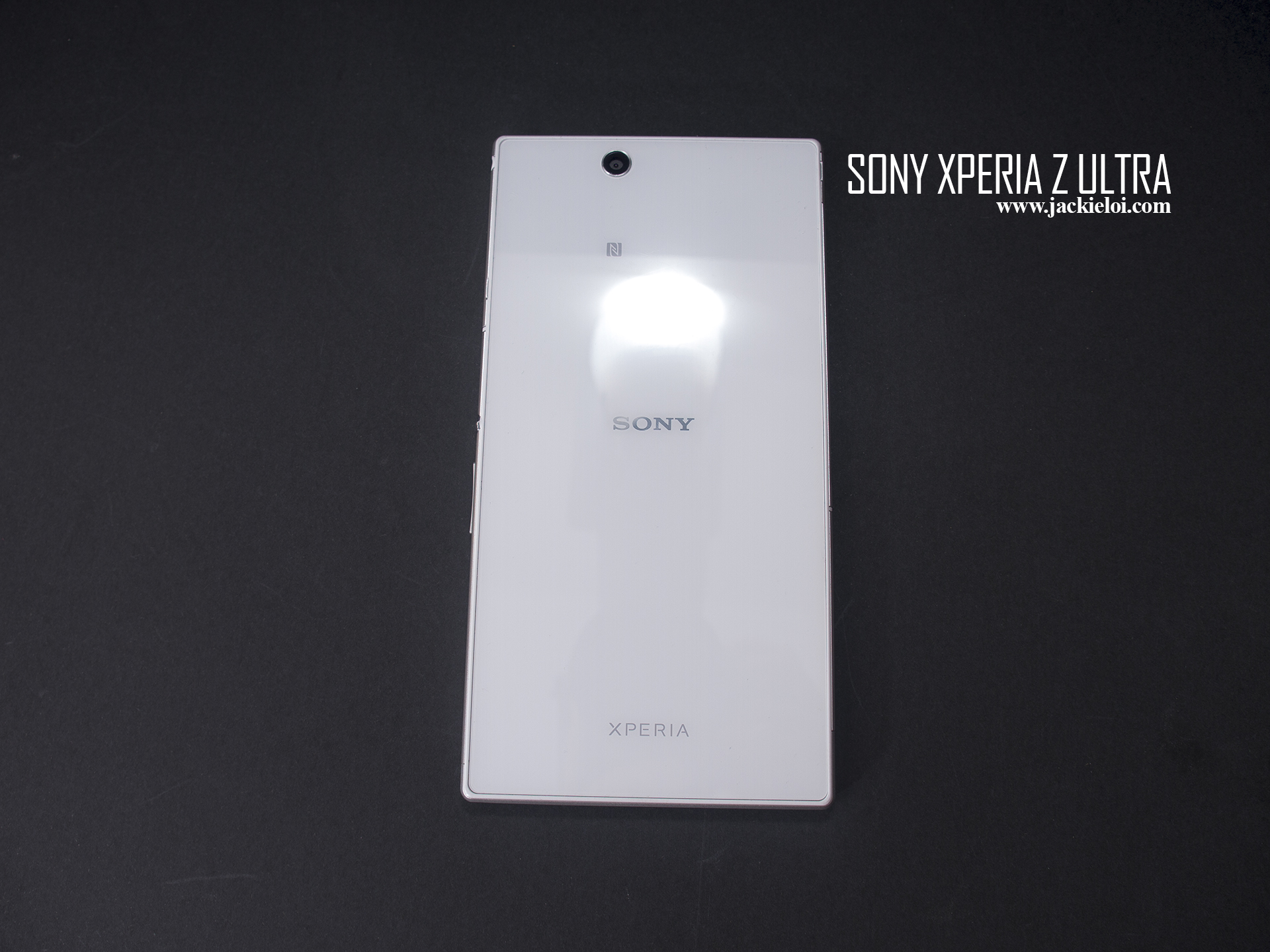
While being huge, Sony Xperia Z Ultra still come with both OmniBalance design language and also Waterproof (rated IP58) which rather appealing compare with alot competitors. Being covered by gorilla glass and also dragontail in both side, Sony Xperia Z Ultra also come with aluminium frame on the edges which no doubt look very good! However, be ready your device to be fingerprint magnet on black unit.

The same signature power button is present as well which very user convenience. 80% my thumb was rest at there regardless I am using it or just holding it which allowed me have quick access to it. Other than that, we get sealed micro USB, micro SIM slot and also micro SD slot because of the waterproof ability. The 3.5mm headphone jack wasn't covered because it was waterproof. So no worry dip in your phone into the water.

The build quality is top notch - there are no squeaks, creaks or any other disturbing sounds to be heard when handling the phablet and it generally feels extra solid.
User Interface (UI)
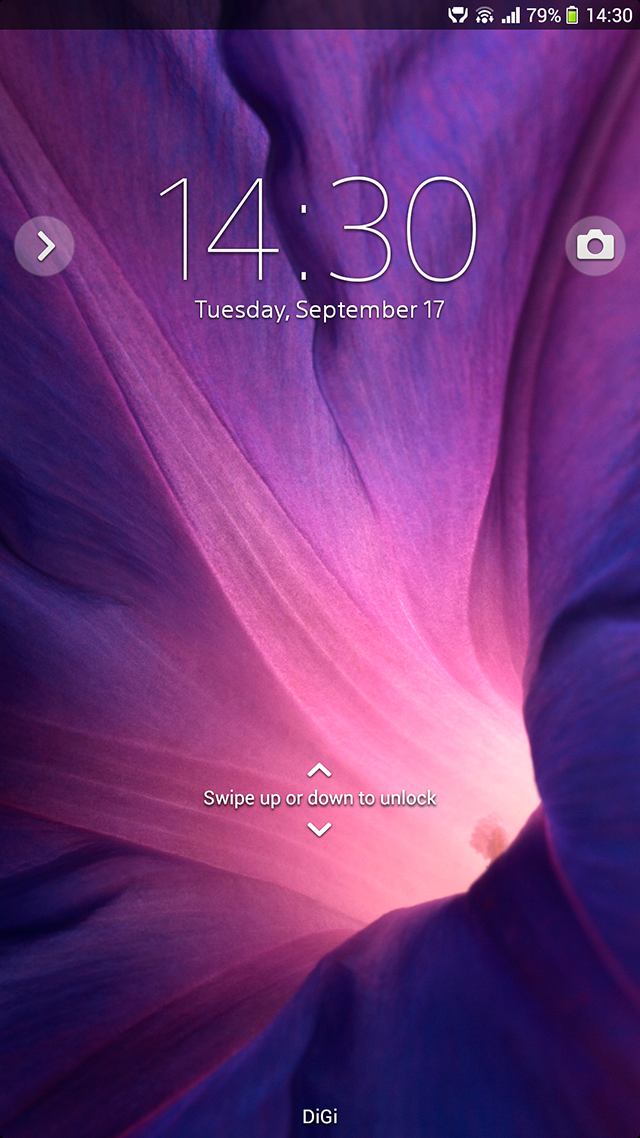
Sony Xperia Z Ultra come with Android 4.2.2 out of box with Timescape (Xperia Launcher) skinned. I updated it to the latest firmware once I got it (14.1.B.1.532), hence it come with new features such as multiple small apps, new search on app drawer and of course, the X-Reality Engine.
For those who not familiar with Xperia Launcher, the launcher gives you the option to add or remove homescreen panes (you start with five) and assign any of them as the default. You can't have more than seven panes at any given time though, nor can you change the order they're in.
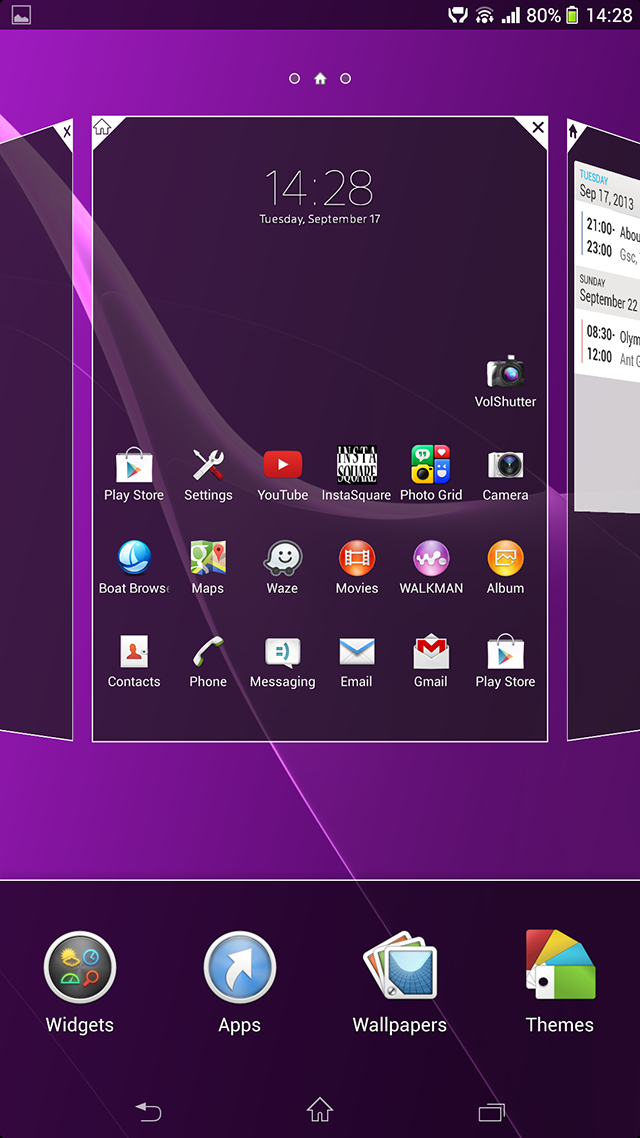
Adding stuff to the homescreen is done with a tap-and-hold on a blank area or using the pinch-to-zoom gesture. A context menu appears, allowing you to perform various customizations on your phone - add widgets or shortcuts, change the wallpaper and the theme. You can also add shortcuts from the app drawer by holding your finger over an icon and dragging it across to the homescreen area.
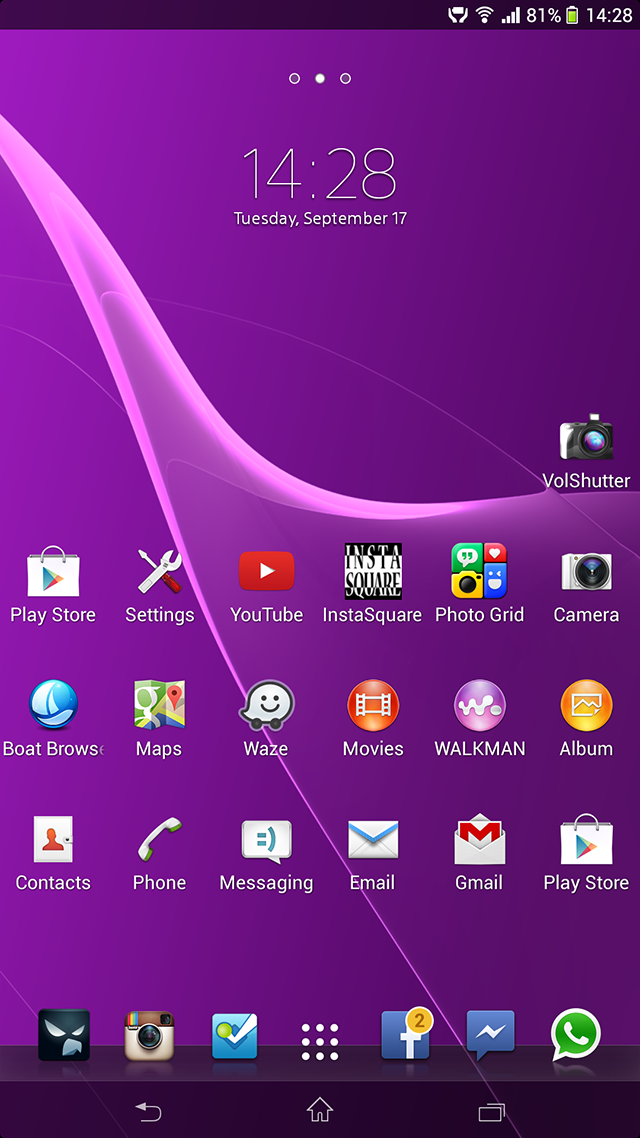
One thing I like about Sony Xperia Z Ultra is it comes with 6 X 6 rows and line for the homescreen instead of normal android 4 X 4. It actually too many rows until I had difficulty to think what else short cut app I gonna put LOL
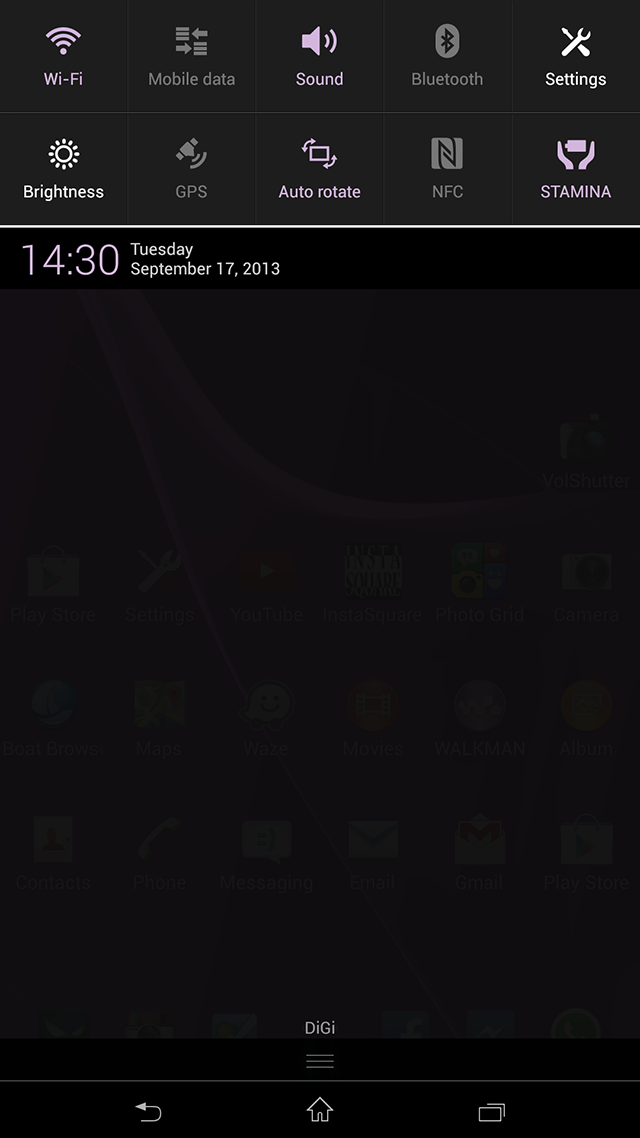
The notification area features a few toggles (Sound, Bluetooth, Wi-Fi and Brightness by default). There's also a quick shortcut to the settings menu. This time around the toggles are customizable. You can choose between 16 different quick toggles and have up to 10 accessible from the notification area within two rows of shortcuts. You can even opt out of having the Settings key.
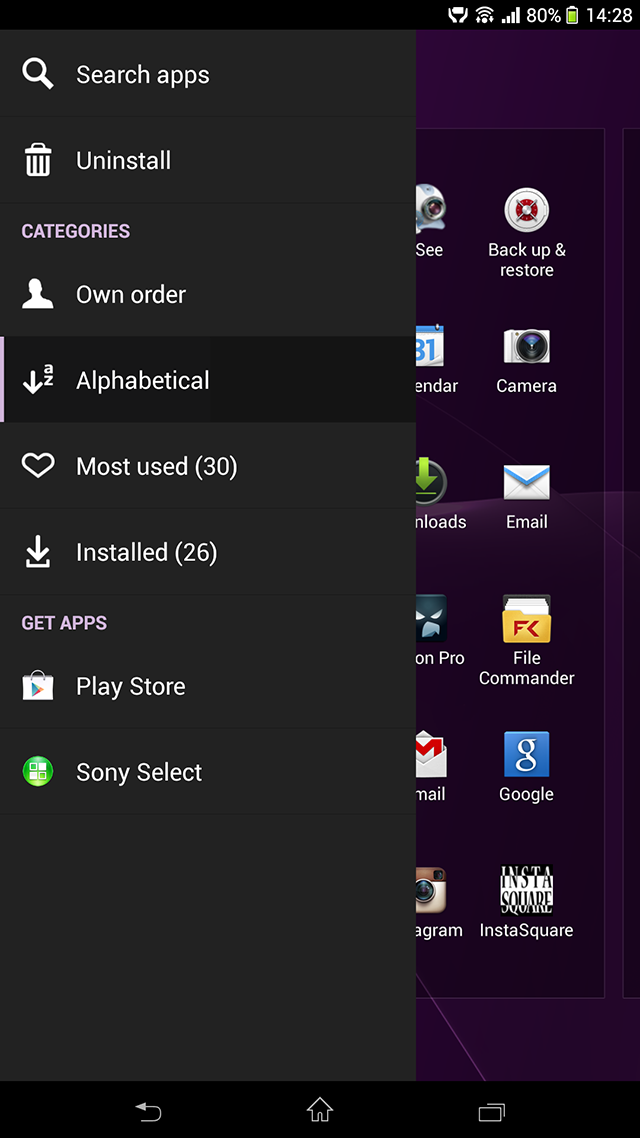
The menu with those settings is accessible via a swipe from the left edge of the screen and you can also search and even uninstall apps from there. If you tap and hold on an app, a green Add to Homescreen area will appear on top of the app drawer. Just drag the icon there and you will go back to your homescreens where you can put a shortcut.
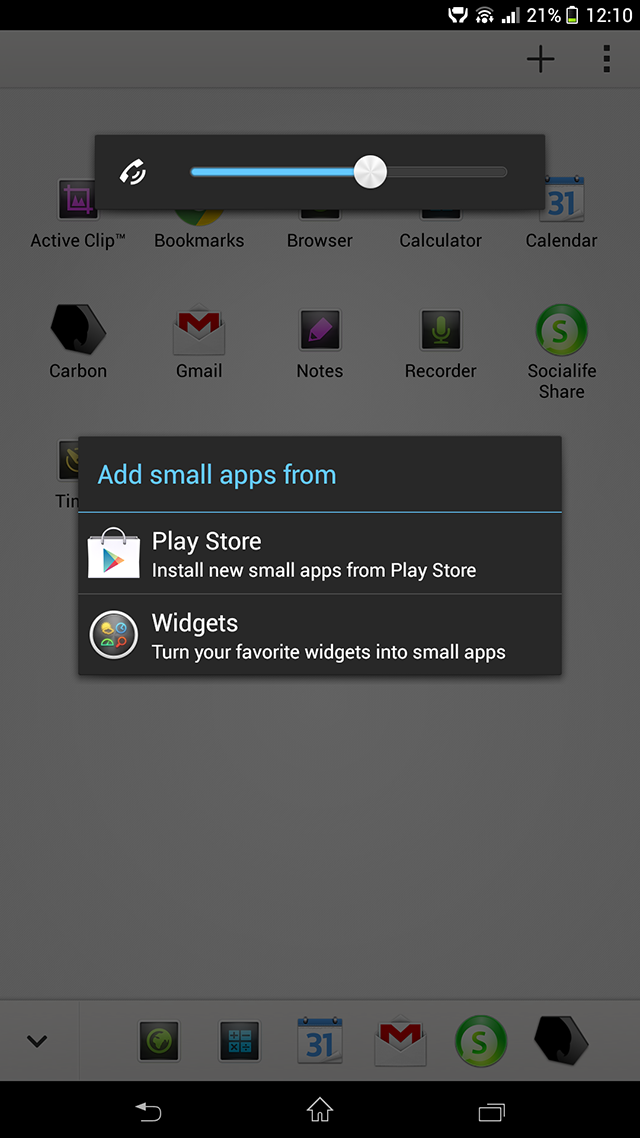
Of course, small apps is one of the key features in Sony Xperia line. You can download more Small Apps from the Play Store or you have the option to turn your favorite widgets into Small Apps. Just hit the Plus key at the top of the list and choose a widget.
Other than that, the behaviour pretty much the same with others Android device.
Camera

Sony Xperia Z Ultra come with 8 Megapixel camera. However if you use the Superior auto mode you get stills of 7 MP resolution but more on Superior auto a little later.

The camera interface is plain and simple. Left side is more to setting while on right side is shutter button or video recording button. Of course the shortkey on the left is customizable.
Here some photos sample of Sony Xperia Z Ultra
Disclaimer : All shot are captured using Manual and Superior auto. No editing is done on the photos except resizing.











Personally, I think the white balance in Xperia Z Ultra is pretty neutral. It doesn't try to go too warm nor too cold. However, Sony still suffering heavy compression in the mobile camera where most of the time images lost details especially low light. Not to mention, the contrast tend to be higher than others.
The camera in Sony Xperia Z Iltra is decent, not to best if to compare with others. The lack of flash might be trouble too for users.
Stylus
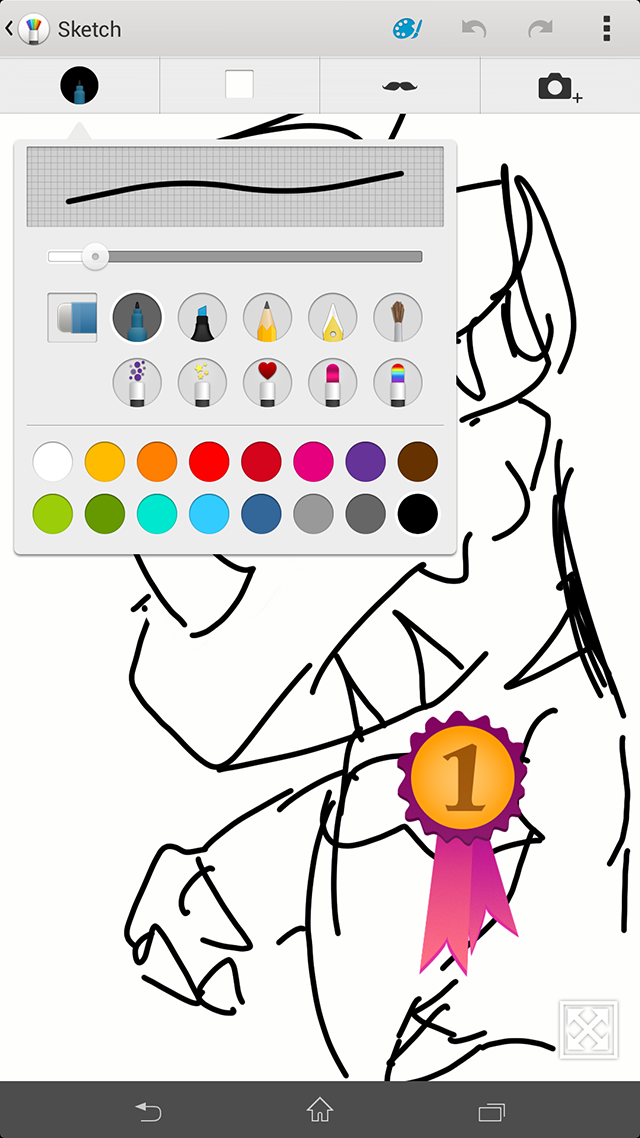
One of the gimmick in Sony Xperia Z Ultra is the ability to use stylus with any pen or pencil. Not exactly any but as long as it full fill this 2 criteria :
- The head at least 1mm diameter
- It has to be able to conduct electric
Love it or hate it, it seem to be good to be able to use any pen or pencil as stylus. You don't need to worry when you lost it as you could easily get replacement. However the ability to sketch not as good as it's competitors, let's say Samsung Galaxy Note series. Sony Xperia Z Ultra stylus ability lack of digitizer where you can rest your palm on the phone screen while sketching and also press pressure sensitivity. It also lack of responsive rate.
Video & Song Playback
Definitely one of the best I ever had. Who don't love big screen for big entertainment? Thanks to the Triluminous display, watching video with Sony Xperia Z Ultra is very pleasing. The color appeared much vibrant and natural as well.
I am not a serious audiophile. For me, Sony Xperia Z Ultra perform quite well for the speaker. It is loud enough to get your attention when your phone ringing or when you're listening to song. But it is still weak to be compare with others competitors.
Battery
Packed with 3000 mAh battery and paired with Sony Stamina Mode, it is decent enough. It easily last me 1 and half days or most 2 days with Stamina mode on. I could also easily get 5-6 hours on screen time with most of the time spending on gaming and also web browsing.
Verdict
GOOD
|
BAD
|
|
|
In my opinion, Sony Xperia Z Ultra was designed with tablet mind concious instead of smartphone. It is huge, thin but lack of camera flash. It is good for entertainment purposes - Watch movie, web browsing, playing game. Sony Xperia Z Ultra is special and has advantages in it's own class since others 6" and above screen spec doesn't bump that high. If you can live with the huge screen (not wieldable single handed), weak camera and speaker performance, I can't see why not for Xperia Z Ultra?
If you looking for others 6" and above phone, take a look at Samsung Galaxy Mega 6.3 and Huawei Ascend Mate which come in cheaper price tag compare with Sony Xperia Z Ultra.

2 comments:
6" is really too big for me. I prefer a smaller and lighter phone but the waterproof feature is a plus. :)
@Kelvin Then Sony Xperia Z1 will be your choice ;)
Post a Comment